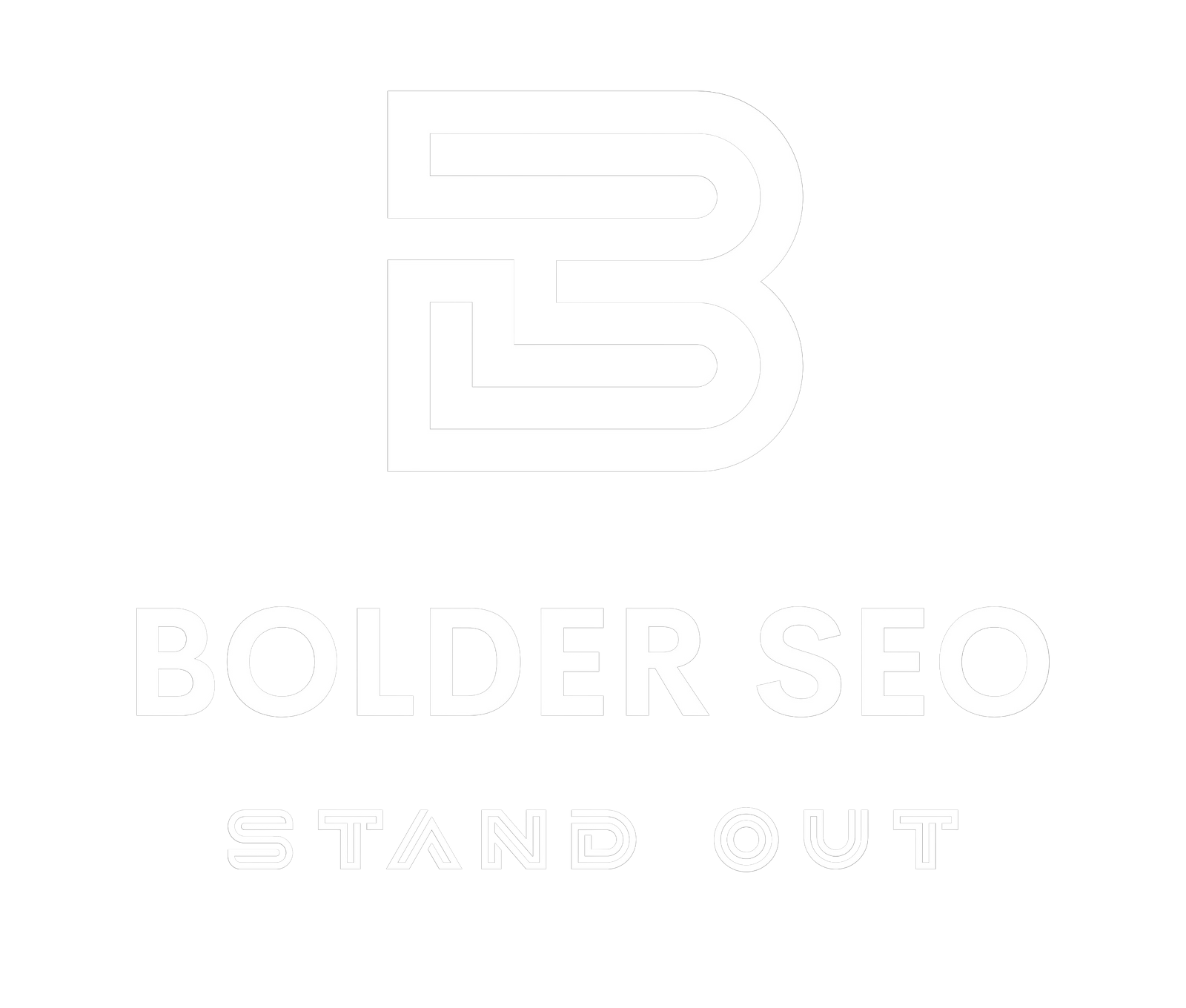Beginner's Guide to Google My Business

If you're a local business owner, you might be wondering how to improve your online visibility. Google My Business is a powerful tool that can help you manage your presence on Google Search and Maps. Setting up your profile can seem daunting, but it doesn't have to be. Understanding the basics can make a significant difference in attracting local customers. So, what’s the first step you need to take to get started?
What Is Google My Business?
Google My Business (GMB) is a powerful tool that helps businesses manage their online presence across Google, including Search and Maps.
With GMB, you can create a business profile that showcases essential information like your address, phone number, and hours of operation. This profile helps potential customers find you easily and learn more about what you offer.
You can also share updates, special offers, and photos to engage your audience. Plus, GMB lets you collect and respond to customer reviews, enhancing your credibility.
Setting Up Your Google My Business Profile
Setting up your Google My Business profile is a straightforward process that can significantly enhance your online presence.
First, go to the Google My Business website and click "Start Now." You'll need to sign in with your Google account or create one if you don't have it.
Enter your business name and address; this helps customers find you easily. Next, choose your business category to help Google understand what you offer.
Fill in your contact information, including phone number and website. Upload high-quality photos to make your listing more attractive.
Finally, don’t forget to add your business hours so customers know when to reach you. With everything in place, you're on your way to increasing visibility and attracting new customers!
Verifying Your Business Listing
Once you've created your Google My Business profile, verifying your business listing is crucial to ensure it appears in search results.
Verification helps establish your business's legitimacy and boosts your visibility. To start, Google will usually send a postcard to your business address with a unique verification code.
Once you receive it, log in to your GMB account, enter the code, and complete the verification process. In some cases, you might also have options for phone or email verification depending on your business type.
Don't skip this step—without verification, potential customers won’t find accurate information about your business.
Keep your verification up to date, especially if you change your business address or name, to maintain your online presence.
Optimizing Your GMB Profile for Search
After verifying your business listing, the next step is to optimize your GMB profile for search.
Start by ensuring your business name, address, and phone number (NAP) are consistent across all platforms. Add a detailed business description that includes relevant keywords to improve search visibility.
Choose appropriate categories that accurately represent your business, as these help Google show your listing in relevant searches. Upload high-quality images that showcase your products or services, as visuals can attract potential customers.
Don’t forget to keep your hours updated and include special hours for holidays. Encourage satisfied customers to leave reviews, as positive feedback boosts your credibility and search ranking.
Regularly update your profile to keep it fresh and engaging.
Utilizing Google My Business Features
As you dive into utilizing Google My Business (GMB) features, it’s essential to explore the various tools and options available to enhance your online presence.
Start by adding high-quality photos that showcase your products or services; visuals can significantly attract potential customers. Make use of posts to share updates, promotions, or events, keeping your audience engaged.
Don’t forget to include your business hours, ensuring they're accurate and up-to-date. Enable messaging features to allow customers to reach you directly through the platform, fostering better communication.
Additionally, consider using the booking button if you offer appointments, making it easier for clients to schedule with you.
Managing Customer Reviews and Feedback
Engaging with customers goes beyond showcasing your business; it involves actively managing their reviews and feedback. Responding to reviews—both positive and negative—shows you care about your customers' opinions. Thank those who leave positive comments and let them know how much you value their support.
When addressing negative feedback, stay calm and professional. Acknowledge the issue, apologize if necessary, and offer solutions. This approach can turn a dissatisfied customer into a loyal one.
Regularly monitoring your reviews helps you stay informed about customer sentiments and identify areas for improvement. Utilize feedback to enhance your services and build a strong reputation.
Analyzing Your GMB Insights and Performance
To effectively grow your business, you need to regularly analyze your Google My Business (GMB) insights and performance metrics.
Start by checking how many people view your listing and how they interact with it. Look at the number of calls, website visits, and direction requests to gauge interest. Pay attention to customer demographics and locations, as this helps tailor your marketing efforts.
Evaluate trends over time to see what's working and what isn't. If certain posts or updates drive more engagement, consider doing more of that.
Regularly reviewing your insights will allow you to make data-driven decisions, ultimately improving your visibility and attracting more customers. Stay proactive, and adjust your strategies based on what the data reveals.
Conclusion
In conclusion, Google My Business is an invaluable tool for boosting your local business's online visibility. By setting up and optimizing your profile, you'll make it easier for potential customers to find and connect with you. Don’t forget to engage with customer reviews and analyze your performance to continually improve your presence. Take advantage of all the features GMB offers, and watch your business grow in the digital landscape!